Personalize your mouse speed and zooming
Do you use a MacBook or touchpad to work with EasyCargo? Then this new functionality will make your work much more enjoyable. In the EasyCargo app, you can view your 3D load planning from all sides, zoom in, and manipulate individual items at your will. If you have used this feature, you probably know that the controls used to be very sensitive on some platforms and it was not always easy to get the exact view you needed.
That’s why we’ve added the ability to adjust the zoom speed and mouse movement speed. This allows each user to customize the controls exactly as they see fit.
Where can you find this option? Click on the profile tab located in the top right corner.
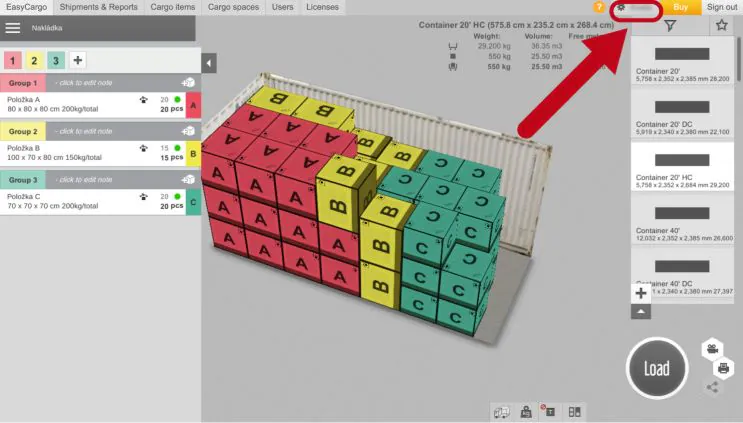
Within your profile, you will see the Local Settings (this device) section. Use the slider to select the zoom speed and mouse movement speed. The newly set speeds are saved automatically.
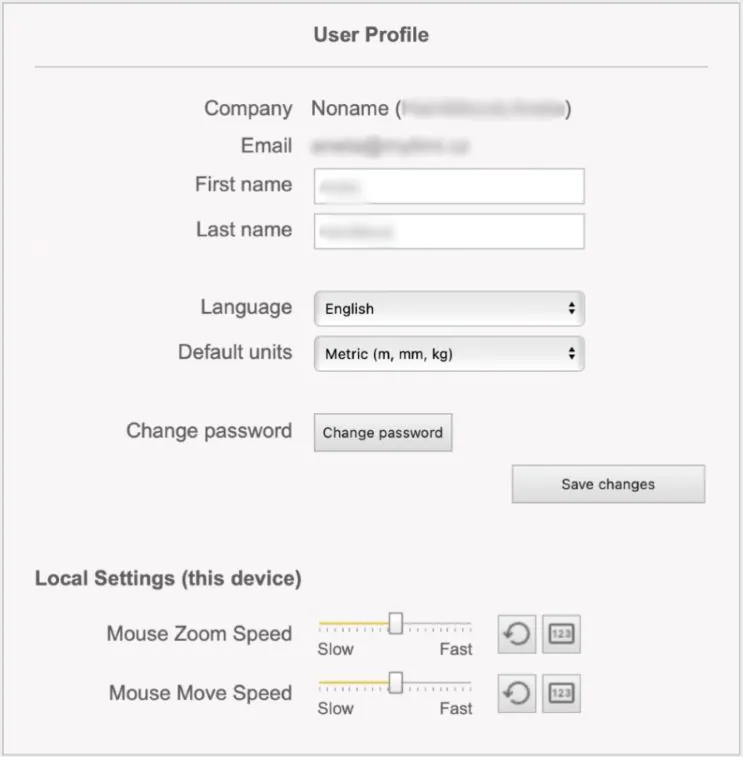
Another option is to switch to a numerical change, where you can slow down the movement even more according to your needs.
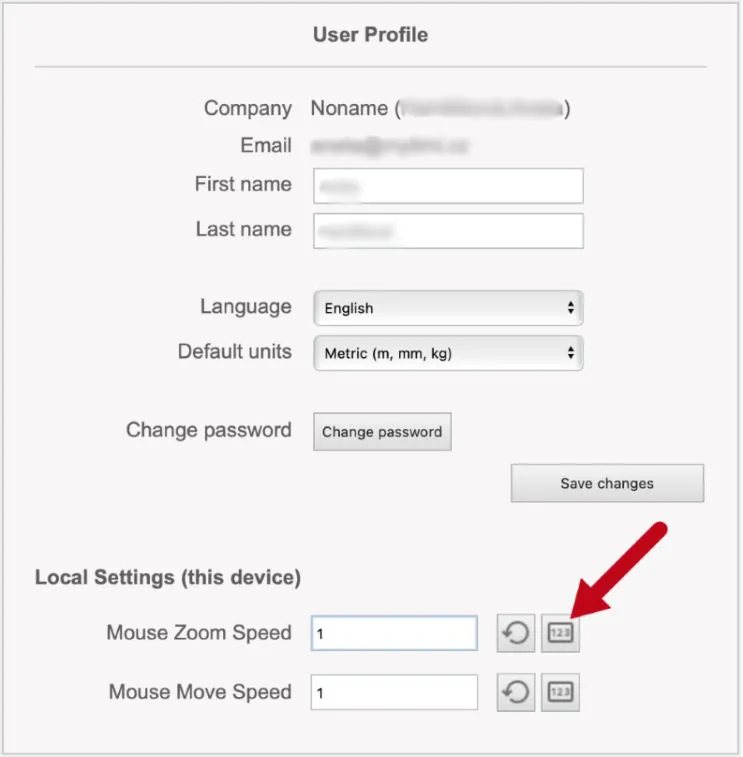
With the ability to individually set the zoom speed and mouse movement speed, working in EasyCargo on any device is easy. For MacBook users especially, it’s now a breeze.




