Database of Cargo Items
The EasyCargo truck and container load planning software is enhanced with a new and very important functionality that allows you to import frequently used items into the application. With this feature, you can easily add them to the load plan. These items can be managed under the new Cargo items tab.
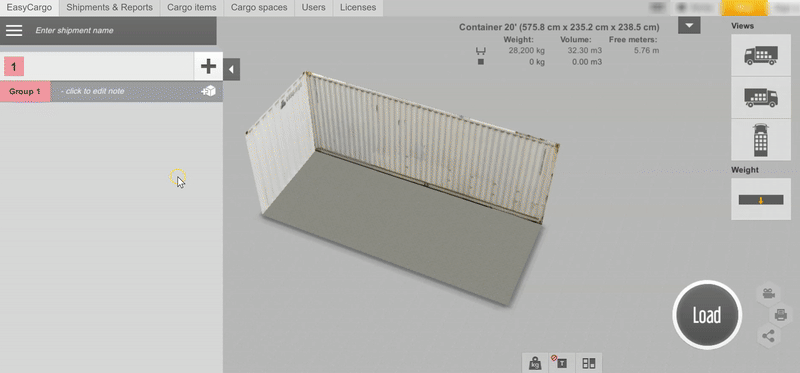
Here, you can create or import a list of items, which you can then add to each shipment by entering part of the item’s name. All of the item’s properties will be pre-filled automatically from the database. The cargo item database API is also readily available.
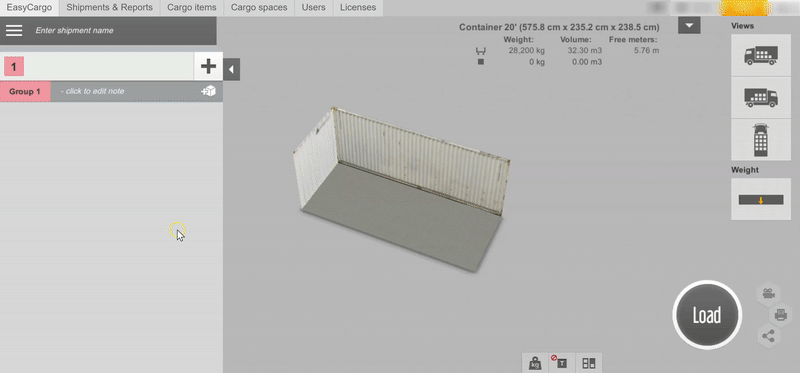
As you can see, this functionality significantly speeds up the entire load-planning process. To be even more efficient when working with EasyCargo, learn how to export and import items from MS Excel!




