How to calculate a container’s…
First and foremost, all of the different calculations related to containers that we discuss in this article can be done more efficiently and much faster with our container and truck-loading software – EasyCargo. In this article, we will be talking about how we can do a lot of different calculations related to containers. In the end, this is what our software provides to our customers. Something that can take hours by hand, EasyCargo will do in seconds.

Source: www.canva.com
…storage space?
Let’s start with the basics: How to calculate storage space in a container. The answer is simple:
The only thing we need to know is the measurements of the container.
In our previous article, we showed several container types and their different sizes. The picture below shows the most common types of containers our clients work with, but there are many others. Please make sure your measurements are correct as EasyCargo works with the internal dimensions of the container. If these measurements are not accurate, then the shipment results will not be accurate either.
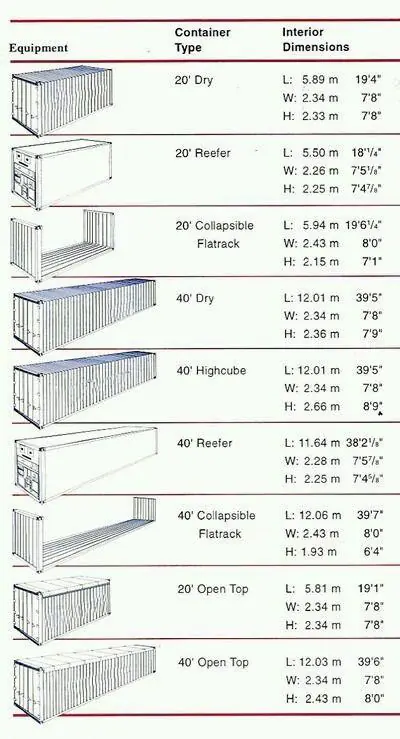
Source: Pinterest
At EasyCargo, we know there can be small differences in size between what the industry standards say and what the container companies deal with before they load them. That’s why we provide our customers with a feature that enables users to define their own cargo loading space.
Also, in our experience, even small differences in set inner dimensions can have a large impact on how the loading plan is created. Furthermore, we provided a long list of preset cargo spaces of different dimensions and types. These can be used directly or as a template for your cargo space.
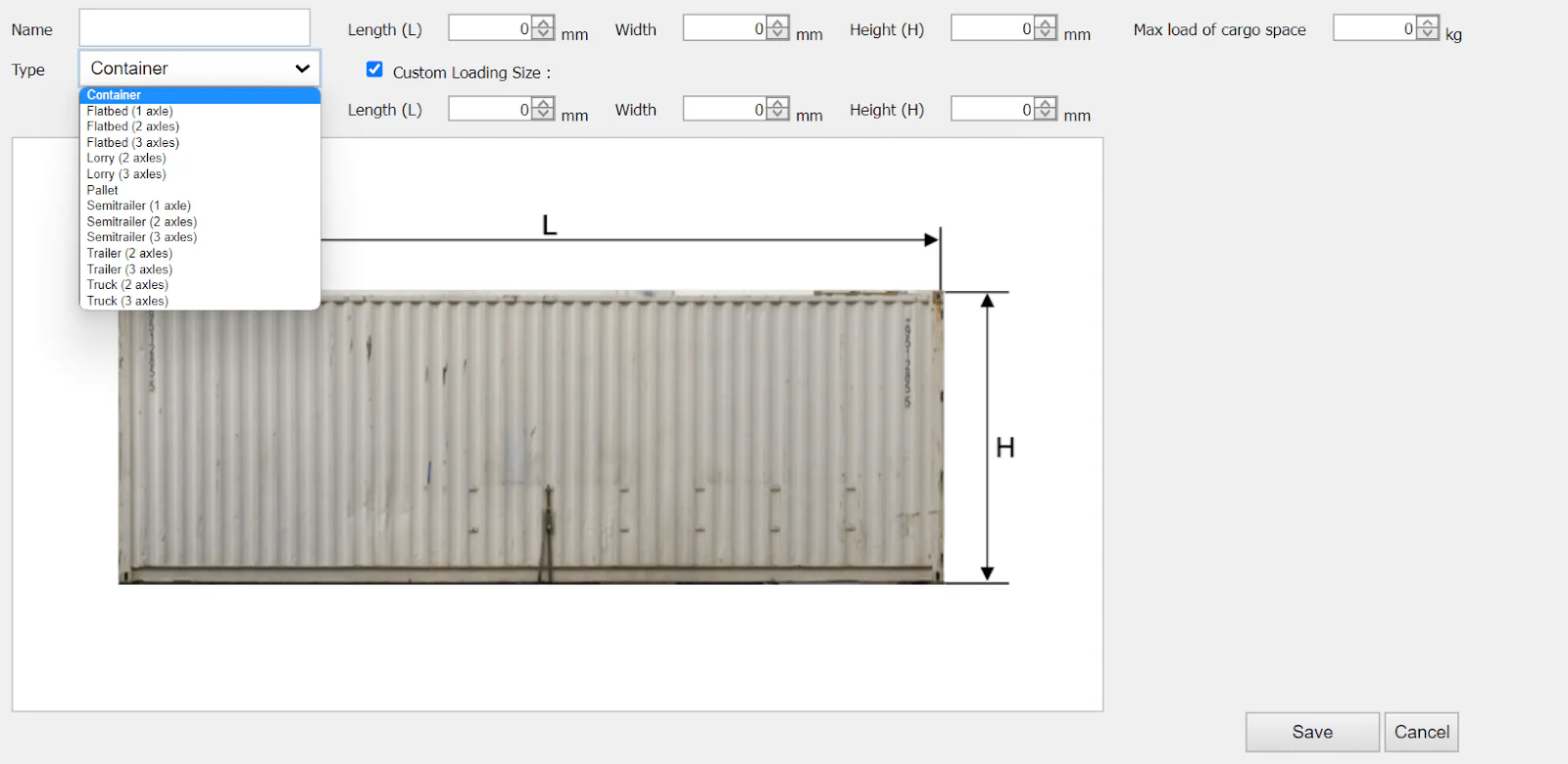
…loading plan?
First, we need to know the volume of our container in m3. In case you don’t know the volume, simply multiply its length by its width and height.
Next, we will need to calculate the cubic measurement of each item we want to store in the container. A table with the following columns must be made: length, width, height, and amount. Then, for each type of item, we must input the dimensions and the amount we will have to load into the containers.
Once we have all of the data we need, it’s time to apply the same formula we just used to calculate the volume of the containers, but this time, to calculate the individual volume of each item. We will multiply the volume by the number of items and add up all the results in the end. That will give us the total volume of the items that have to be loaded.
Alright, so far, we can calculate the number of containers needed to load all of the items just by dividing the total volume of items by the volume of the container we calculated in the first step. Unfortunately, this is never exact enough. Most cargo items will never be able to be stacked in a way to fully utilize the container’s volume. That is why you will always need some type of load plan calculator or loading simulator.
Hint: Once you set the size and amount for each type of item you want to load, press the Load button! EasyCargo will tell you how many of your cargo items will fit into your selected cargo container as well as give you a plan on how to load the container with your items. . Alternatively, in the case that all of your items do not fit into the selected container, you can load the remaining items into different cargo spaces step-by-step. The application will subtract loaded items from the total and add them to more containers as a separate load plan. From here, EasyCargo willallow you to customize the next plan manually with the remaining items.

Source: www.canva.com
The headache begins when restrictions on the shipment appear
So far, we know the amount of “cargo spaces” we need to load all the cargo, but we don’t know how to arrange them. It’s easy when we’re dealing with only one type of item, but what happens when we combine different types of items that have different sizes and weights?
Let’s make this even harder: what happens when we need a specific order of loading or unloading cargo items? Let’s say we want to unload certain items before others or that we want to avoid mixing certain types of items, like piling them. This could lead to a considerable amount of groups and it can be complicated to deal with such situations while trying to do all the planning manually.
But that is alright. We have good news for all of you – that’s where EasyCargo excels!
In EasyCargo, “Priority groups” make shipment planning a piece of cake
If you want to divide items into priority groups by hand, you need to plan with virtual “walls” in the container or truck. This basically means that the cargo space will be divided into smaller compartments, one for each priority group. Therefore, there must be a count of how many individual items each compartment will fit and then the walls can be set.
This is a slow and repetitive process that involves spending a lot of time counting and using the calculator.
Moreover, a real-life scenario can be that the company plans to ship just one truck or container and no more. At the same time, they know they have more items to fit in than the capacity of the container allows. Therefore, they need to decide which items get shipped and which stay. Oftentimes, the people responsible for the planning of the shipment have a vague estimate of how many items each “compartment” can fit, but it is impossible to confirm whether their estimates can be trusted until they finish planning the load. Most of the time, they are also asked to have a minimum amount of units of certain items in the cargo space. It is a really complicated task to try and fill up the container completely and fulfill these requirements.

Source: www.canva.com
What can easily happen is that the person who plans the shipment realizes only when loading the shipment into a trailer that the initial estimate was not precise enough and the groups/items are not balanced appropriately.
As a result, the process must begin again by reducing or increasing the number of cargo items in the different compartments to redistribute the amount of each item that the compartments will fit. Of course, this means doing the math all over again, and still, playing with the numbers by hand is dangerous because there is no guarantee the next attempt to plan it will be more precise and fulfill the requirements.
With EasyCargo, within a few seconds, you can have the shipment revised. Even if you don’t like the distribution of items between groups or feel like the quantities are not balanced, you can readjust the number of pieces and the groups. As a result, the shipment can easily be ready once again within a moment’s notice.
If you are interested in some more information about how EasyCargo allows you to better organize cargo item types (for example, loading/unloading them in a certain order or making sure certain items do not get mixed up in the cargo space), check this journal article that contains a deeper explanation on how such functions works.




