Multi-pickup: gestisci più articoli contemporaneamente
Abbiamo un miglioramento per te nell’applicazione EasyCargo, che renderà il tuo lavoro ancora più semplice e veloce. È ovvio che nello strumento EasyCargo c’è la possibilità di modificare manualmente i singoli articoli durante il caricamento. Puoi spostarli da un posto all’altro, ruotarli o rimuoverli dal vano di carico.
Fino ad ora era possibile manipolare solo un oggetto alla volta. Quindi, se volevi spostare, ad esempio, un’intera colonna di carico in un’altra posizione, dovevi spostare articolo per articolo. Un po’ poco pratico, non credi? Ecco perché abbiamo creato una nuova funzionalità: il multi-pickup. Grazie a questa funzionalità ora puoi spostare intere colonne o addirittura gruppi di casse. Come funziona la funzione multi-pickup?
Manipolazione di una colonna di elementi
Nella versione originale non era assolutamente possibile contrassegnare l’oggetto su cui giacciono le altre casse. Ora non devi fare altro che cliccare sulla cassa in basso della colonna che vuoi spostare e questa verrà automaticamente contrassegnata in giallo. Questo crea la possibilità di manipolare l’intera colonna.

Puoi spostare, rimuovere e ruotare il carico selezionato nello stesso modo in cui eri abituato con i singoli articoli.
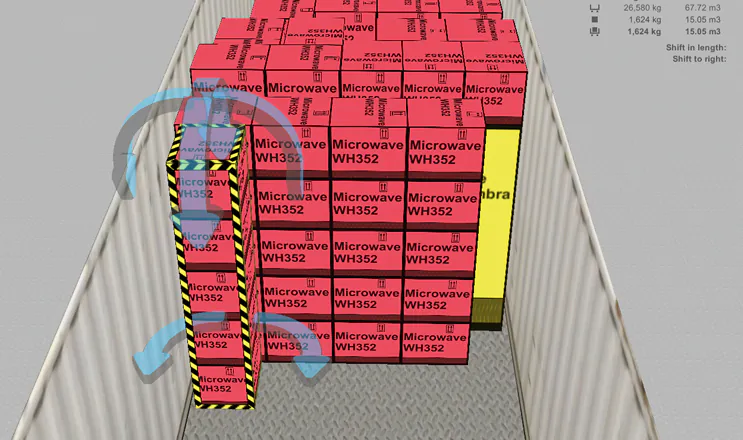
Manipolazione dell’intero set di elementi
Non è necessario attenersi alle singole colonne. Se la disposizione degli oggetti lo consente (non si sovrapporranno in modo inappropriato), puoi spostare più colonne e file di casse.
Allo stesso modo del caso precedente, fai clic sulla cassa inferiore, che contrassegnerà automaticamente l’intera colonna di casse in giallo. Mentre nel caso precedente hai iniziato a manipolare la colonna di casse, in questo caso fai clic una seconda volta sulla colonna, il che evidenzierà in blu più casse che puoi selezionare e quindi sposterai un insieme più ampio di oggetti.
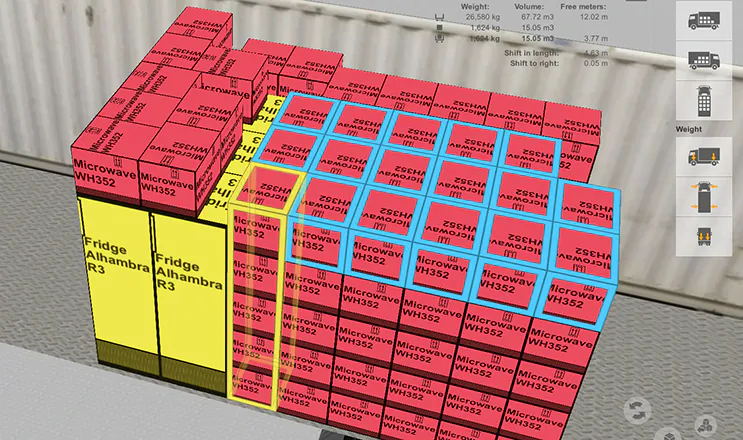
Muovendo il mouse e cliccando su una delle casse blu, avverrà una selezione automatica e verranno contrassegnati in giallo ulteriori elementi, che verranno aggiunti al set. Fare di nuovo clic per selezionare il set che si desidera spostare. Ciò confermerà la selezione e potrai manipolare l’intero set come desideri.
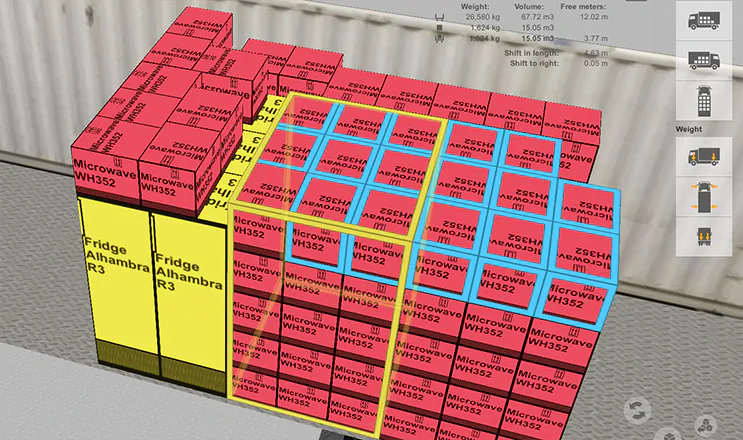
Grazie a questa nuova funzionalità, le regolazioni manuali del carico richiederanno molto meno tempo e l’intero processo di pianificazione del carico sarà ancora più efficiente.




