Which is the best load planning application? (Part 1/4 – functions)
At the beginning of this year, I started working at EasyCargo as a business developer. My task, among others, is to find new partners for cooperation to identify areas where we could find new customers. To do this work, I consider it crucial to know the product’s strengths, weaknesses, and understand its performance compared to the competition.
That’s why I spent the first few weeks looking for other types of load planning software that are competitors with EasyCargo, and tested their trial versions. For example, I was interested in the price of the applications, how intuitive and straightforward to use they are, how good the calculation is, how many languages they are available in, and so forth. I have written down everything in a table. Later, I was able to identify which customers is EasyCargo suitable for and which customers have needs that would be likely met better by some of our competitors.
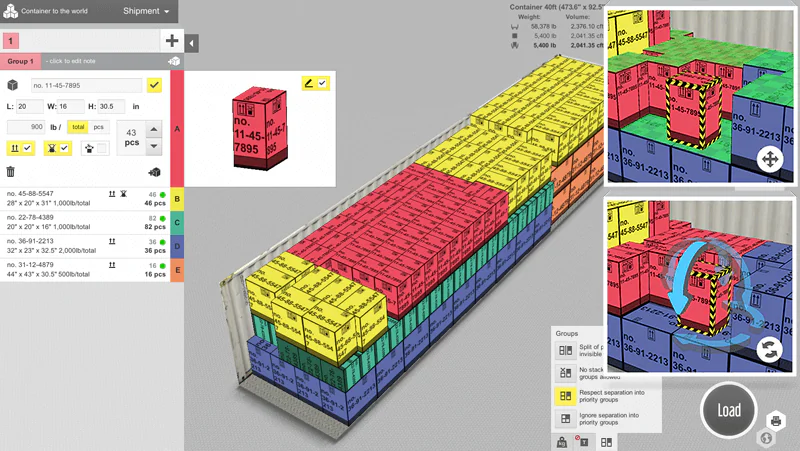
EasyCargo application
We thought that you could also benefit from such a comparison, so I wrote this four-part series article to compare EasyCargo and other container and truck loading applications.
In today’s first part, we will look at an overview of the functions of individual applications. The next part will focus on user-friendliness and quality of calculation. In the third part, we will compare the price and availability of software. In the fourth and final part, we will summarize everything and try to rank individual applications from best to worst according to the number of points that the software received in each category.
Because there are many applications for load planning, I have limited this selection to eleven, in my opinion (and based on the ranking which I will publish in the fourth part), the best solutions. If you think I’ve forgotten any application, I’d love for you to let me know.
The list of all tested applications with links to their websites is at the end of this article.
Now, let’s look at the individual functions.
Palletization
In our context, the term palletization means the possibility to plan (using a program) loading loose cargo on pallets and then to plan to load these pallets into a truck or container.
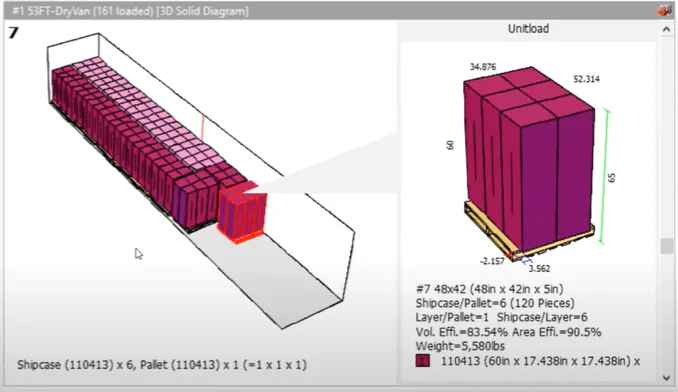
Palletization in CubeMaster
Source: CubeMaster application (CubeMaster.net)
This function is available in 3D Load Calculator, CubeMaster, PackVol, and SeaRates. CargoWiz offers load planning of cargo items onto a pallet, but it is impossible to load such a pallet into a truck or container consequently. On the other hand, EasyCargo offers an alternative solution where you create your own cargo space with pallet dimensions, which you fill with cargo items. You can then use the pallet as a cargo item and load it into a container or truck.
Cargo Optimizer Enterprise, Cube-IQ, Goodloading, Load!, and PackApp don’t support palletization at all.
Excel import of cargo items
Because many companies have Excel packing lists available or can export them to Excel from their ERP, it is beneficial to import cargo items directly into the load planning application. It’s a golden middle way between manual input and integration with the enterprise system.
Fortunately, almost all applications on our list support this feature. The only exceptions are Load! and Searates.
Step-by-step load plan
Almost all applications from this article offer the export of a load plan to pdf and some form of 3D model of the load plan. However, the so-called step-by-step load plan is really popular among users. A video or a series of pictures will show you step by step how to load a truck or container. It usually is also possible to export this series of images to pdf or print them.
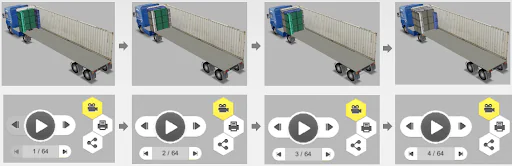
Step-by-step load plan in EasyCargo
Only Goodloading and PackApp do not offer a step-by-step load plan. Load! offers animation, but unfortunately, without the possibility to print it. All other applications include this feature.
API for integration with other applications/systems
According to many IT analysts, the future belongs to application integration. It is especially advantageous for companies if the load planning application has an API available to integrate with the ERP. The information that the application needs is already often present in the ERP, so creating a load plan can be a matter of seconds.
In the list of selected apps, the API is offered by CargoWiz, Cube-IQ, CubeMaster, EasyCargo, PackApp, PackVol, and SeaRates. In contrast, Goodloading, Cargo Optimizer Enterprise, Load!, and 3D Load Calculator do not offer this option.
Manual adjustment of the load plan
Although the algorithm can go through way more options than a human and find an optimal load in terms of space-saving, sometimes the load planner’s experienced eye will find a way to improve the plan a little. Therefore, it is good to have this option directly in the application.

Manual load plan adjustments in EasyCargo
Applications that fully meet this are Cargo Optimizer Enterprise, CargoWiz, Cube-IQ, EasyCargo, and Goodloading. PackVol also offers this option, but it is so complicated and user-unfriendly that I can’t imagine anyone using it.
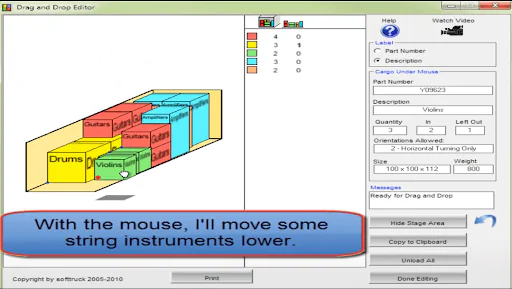
Manual load plan adjustments in CargoWiz
Source: https://www.youtube.com/watch?v=mFuTx-vROy0
Other applications do not have the option of manual editing. These are 3D Load Calculator, CubeMaster, Load!, PackApp, and Searates.
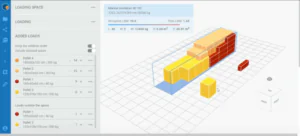
Manual load plan adjustments in Goodloading
Source: https://www.youtube.com/watch?v=A-DANKP6qTk
Distribution of cargo into priority groups
You load cargo for several customers into the truck, which you will gradually unload along the way. You always need to have a load on hand for a given customer. That is a common situation in the lives of drivers. This problem can be easily solved with the help of priority groups so that it does not happen that the load you need to unload right at the first stop is at the very back of the truck.
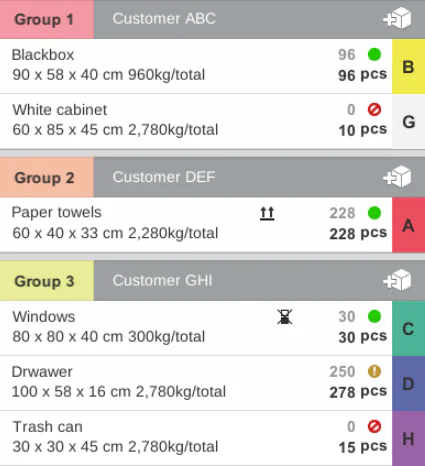
Priority groups in EasyCargo
Out of the eleven, CargoWiz and EasyCargo have this function. PackVol also offers this function. However, as in manual loading adjustment, I could not figure out how to use this function, and the program constantly generated error messages.
Other applications do not allow the division of cargo into priority groups.
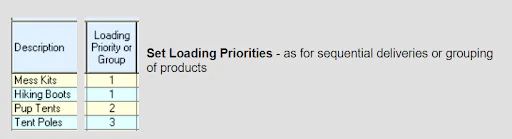
Priority groups in CargoWiz
Source: https://www.softtruck.com/feature_details.htm
Various shapes of load items
All loading optimization applications support square or cubic shapes. But what if you need to load a barrel or sandbags? The best in this area is Cube-IQ, which, in addition to cubic shapes, also offers cylindrical shapes, bags, and square L-shaped shapes (e.g., corner couch).

Not only cuboid-shaped goods need to be transported
Source: https://www.shuttlesworthlasseter.com/wp-content/uploads/truck-cargo-600×400.jpg
Cylindrical shapes are also supported by 3D Load Calculator, Cargo Optimizer Enterprise, Load!, PackApp, and SeaRates.
CargoWiz, CubeMaster, EasyCargo, and Packvol only offer classic cubic / square shapes.
Loading into multiple cargo spaces
Some programs offer the option of selecting multiple cargo spaces so that if the cargo does not fit in the first one, the algorithm automatically begins loading the remaining cargo into the second, third, and so on until all the cargo is loaded. Exactly how it works in 3D Load Calculator, Cargo Optimizer Enterprise, CargoWiz, Cube-IQ, CubeMaster, Load!, PackVol, and SeaRates.
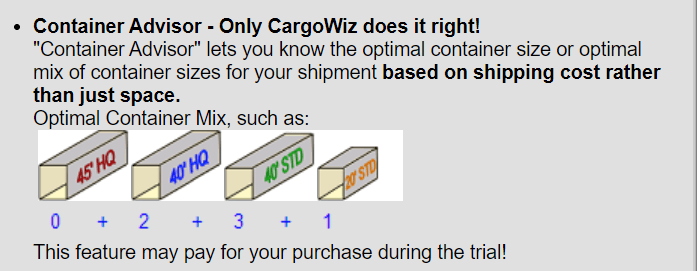
Cargowiz will even choose the best container for you!
Source: https://www.softtruck.com/
EasyCargo and Goodloading do not automatically offer this option. However, the user can manually use the remaining items, select a new cargo space, and run a new calculation.
PackApp doesn’t have the option of loading into multiple cargo spaces at all.
Axles load calculation
The calculation and representation of axle load is a great helper for all companies that use trucks to transport cargo. Thanks to it, you can know the axle load before you start loading the truck. That will avoid reloading and reweighing the truck or a fine for overloading.
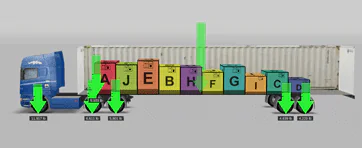
Axle load calculation in EasyCargo
Only CargoWiz, EasyCargo, and Goodloading offer this feature. However, the latter only offers the function for specific cargo spaces.
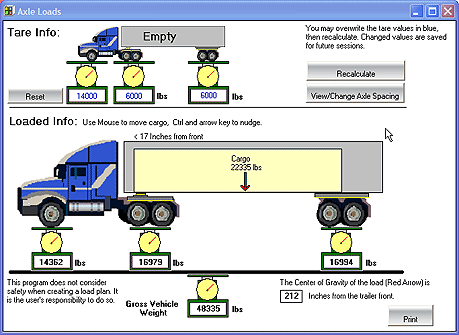
Axle load calculation in CargoWiz
Source: https://www.softtruck.com/feature_details.htm
3D Load Calculator (Pier2Pier.com), Cargo Optimizer Enterprise, Cube-IQ, CubeMaster, Load!, PackApp, PackVol, and SeaRates do not offer axles load calculation.
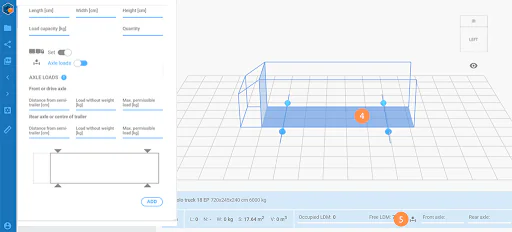
Axle load calculation in GoodLoading
Source: GoodLoading application (https://app.goodloading.com/)
Of course, some load planning applications also have various other functions. In our opinion, these are the most important and most demanded. In the next part, we will look at user-friendliness and quality of calculation. You will learn, amongst other things, which applications are online, which work on mobile devices, and which languages they support.
Here are the Top 11 solutions with links to their websites: 3D Load Calculator, CargoWizz, Cargo Optimizer Enterprise, Cube-IQ, CubeMaster, EasyCargo, Goodloading, Load!, PackApp, PackVol, and SeaRates.




