To find your answer even faster, watch videos or search our knowledge base.
FAQs
1. How can EasyCargo be useful for me?
EasyCargo is loading software for trucks and containers (also called load planner or load planning software). Such an online truck and container calculator helps you plan your loading using the most optimized distribution of cargo items in the given cargo space. You just enter the dimensions and eventual constraints of articles (e.g. non-stackable, non-tiltable, non-rotatable) to be loaded and EasyCargo will propose a solution in the form of a load plan. You can generate a print report with details of the loading plan or share the result with your customers/vendors via a link.
EasyCargo is simple to learn and easy to use. You can test the application for 10 days free of charge; with no obligation at all, just sign up here.
2. Which functionalities does EasyCargo offer?
You can find a list of product features on our main page.
We are developing new functionalities and features (e.g. recently implemented database of cargo items in the application; US trailers for load planning or loading size adjustment which gives you the option to adjust the usable size of Cargo Space for each Shipment and thus allow overhangs).
3. Can I import items for the loading plan from an Excel file?
Yes, you can! Please use our template, which you can download directly from the application under the “Shipments & Reports” tab right after clicking on the Import of Shipment button. Then you will be able to choose the template based on the measurement units (Metric or Imperial). Insert the articles, descriptions, dimensions, and constraints of specific items.
Note: Never change the names of the Excel sheet tabs.
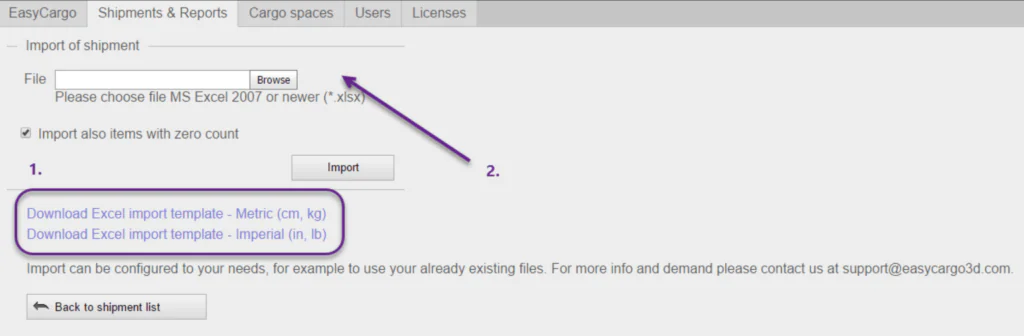
You can even keep a list of all the items that you usually load and then only adjust the quantities each time. In that case, before processing the Excel import, uncheck the “Also import items with zero count” option so that the import process will skip the rows with zero count items.
Please watch the video Importing cargo items from Microsoft Excel for more details.
4. Is it possible to store a database of cargo items directly in the application?
Yes. Under the tab “Cargo Items”, you can easily add, import, and maintain a database of cargo items:
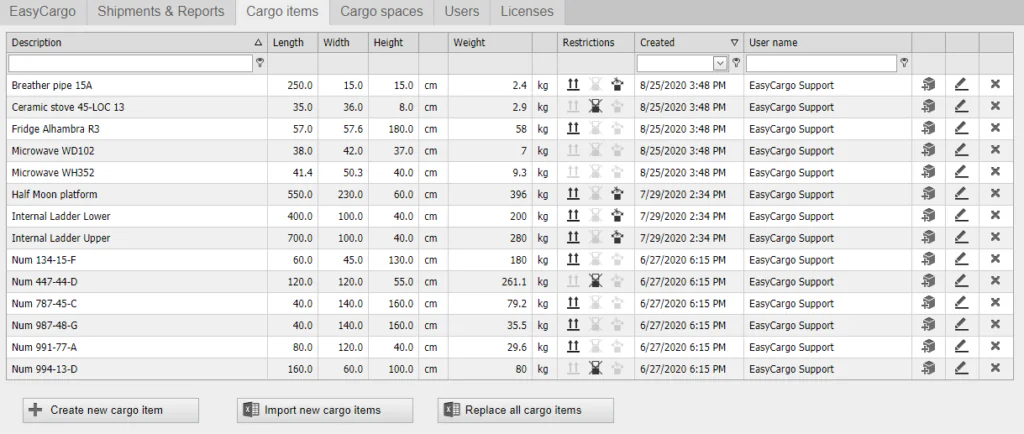
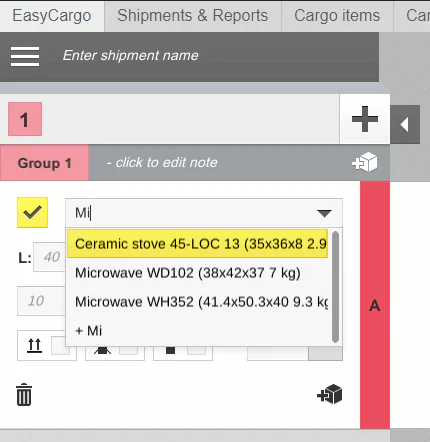
Cargo Items database API is also already available.
5. How can I check the 3D load plan?
You can zoom in, rotate, and explore your load plan in detail. Our video 3D load plan visualization control will show you how.
- Press and hold the left mouse button and move the mouse to rotate around.
- Press and hold the right mouse button and move the mouse to move around the cargo space.
-
To zoom in on the load plan, use the mouse scroll-wheel.
- You can also generate a print report from the current view of the load plan. Just click the printer button in the bottom right corner.
- To locate an item in the load plan, click on it in the result list panel.
- You can also use preset views to see the result from standard angles.
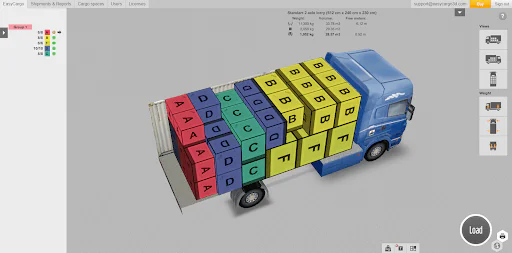
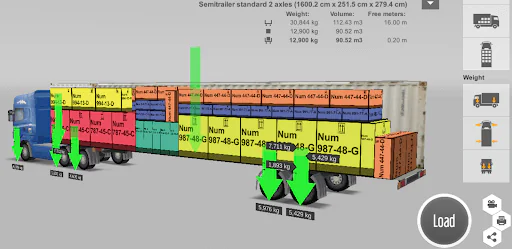
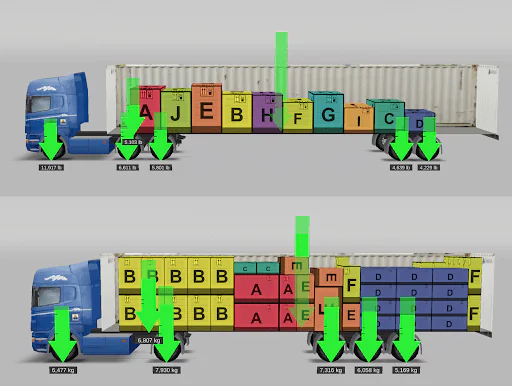

6. Can I test the application free of charge?
Yes. We offer a promo license with full functionality for 10 days free of charge. Simply register here.
7. I have forgotten my password. What shall I do?
Click Log in in the top right corner of the website homepage and then click on “Forgot your password?”.
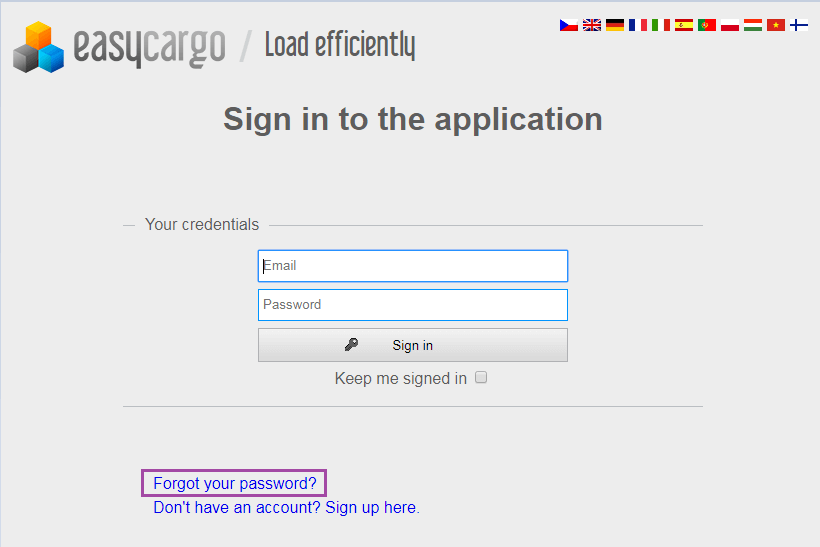
In the next step, you will be asked to enter your email address and transcribe the code from the picture. A new password will be generated and sent to your email. Sometimes this email can be marked as spam so be sure to check your spam mailbox just in case.
If the problem persists, do not hesitate to contact us.
8. What are the system requirements?
Operating system:
Windows 7 or later.
Mac OS X or later (Google Chrome Web browser preferred).
Latest versions of web browsers: Google Chrome, Mozilla Firefox, Microsoft Edge (Windows), or Safari (Mac),
2 GB of RAM
Stable internet connection.
Note: In the latest version of Chrome and Safari, EasyCargo is supposed to run without the need to install anything. In Firefox, it might be necessary to switch manually to WebGL under the user profile to prevent the request for installing the Unity Web Player which is not supported any more.
9. Does the software work on MAC/ OS X?
Yes, the application works on OS X too, preferably in the Google Chrome browser.
10. Does the application work offline?
No, the software is web-based and runs online in your web browser as SaaS (Software as a Service).
This approach follows the current trends while providing regular updates as well as enabling access from any location. You can use EasyCargo anywhere and simply share your load plan with others using a public link generated by the application.
11. I can’t open the application. What can I do?
The application should run smoothly in Mozilla Firefox and Google Chrome. It is preferred that you use one of these browsers. (In Firefox, it might be necessary to switch manually to WebGL under the user profile to prevent the request for installing the Unity Web Player which is not supported any more.)
If you still experience problems, please try to open the application in an incognito window.
If possible, please try to see if the EasyCargo application runs outside of your common workspace. One of the reasons EasyCargo might not run could be due to a firewall or an unexpected limitation on your internet connection.
If the problem persists, feel free to contact us using our contact form.
12. Is integration via API possible?
Yes, API is available for EasyCargo, please find all the details here.
Please note that API will help you to create the load list and cargo spaces. However, the user has to sign into the EasyCargo application so that the calculation of the load plan can be processed.
Another option is the import of cargo items via Excel.
13. Is there any option for integration with SAP?
There is the option of integration with the SAP ERP implemented by the company status C. Thus, all the data about transported goods are transferred directly from SAP to EasyCargo. Here you can find more information.
14. How can I download the application? What is the delivery time?
The application is available instantly as EasyCargo load planner runs online right in your web browser. No installation is required and you will receive updates on a regular basis automatically. New functionalities will simply appear in the application while the original ones will be kept or improved. Since EasyCargo works right in your web browser; it is ready to work as soon as you are.
15. What are the costs of a license?
We offer an annual or monthly license. Both can be purchased either as a one-time order or as a subscription where the license will be renewed automatically.
For occasional usage, we offer a package of individual tickets that enable you to access the application for 24 hours per ticket. The minimum amount for this type of order is 10 tickets.
Please refer to our price list for prices based on the currency.
16. I need to use the software only a few times per month, do I have to purchase a license for the whole month?
No, you do not have to. For your needs, there are Tickets that activate your access to the application for 24 hours per each ticket. Whenever you need to plan loads; sign in and activate one of the tickets. Tickets can be purchased via the order form. The minimum order amount is 10 tickets.
You can find detailed step-by-step instructions in our tutorial video.
17. Which discounts do you offer?
Every user must have a license assigned to have access to the EasyCargo application. When ordering the license, you can choose how many licenses you need (for how many users) and for how long.
We provide a 30% discount for a year’s license for 3 or more users.
There is also a discount for Universities and other educational institutions.
Enterprise licensing was designed especially for big corporations with centralized purchasing departments that either need more licenses for their employees or even have multiple branches in various countries where they want to use EasyCargo. You can learn more on the Enterprise licensing program site.
18. Do you have a special offer for Universities and other educational institutions?
For teachers and professors, we offer a one-year license with all the functions and updates for free. For students, we offer 14-day access for free. Alternatively, educational institutions have the option to get each purchased license extended for up to 20 users. For more information, visit our page EasyCargo for Schools, contact us using our contact form, or at education@easycargo3d.com where we can guide you on how to purchase an educational license.
For professors and students, we offer additional pedagogical material in the form of worksheets, where they will be able to get acquainted with EasyCargo, from the easiest to the most complex tasks. The worksheets will soon be available for free download. Solutions are only available for school representatives who are part of the EasyCargo to Schools project. They should be requested at education@easycargo3d.com.
19. Do you have an offer for Large Enterprises?
Yes, for Large Enterprises, Enterprise licensing was designed. It is tailored especially to big corporations with centralized purchasing departments that either need more licenses for their employees or even have multiple branches in various countries where they want to use EasyCargo. You can learn more about the program on our Enterprise licensing program page.
20. How much do I save with EasyCargo?
In our calculator, you can check how much time and cargo space you can save using EasyCargo.
21. Payment options
There are several payment options depending on the currency and licensing model (one-time payment or subscription). In general, you can choose between a debit/credit card payment or an international bank transfer.
22. What can I do if my payment is declined?
If your payment is declined, please double-check that the information entered is correct and reload the page. If the problem persists, we recommend:
- When paying choose the one-time payment option and not the subscription option as some banks abroad have problems with this type of payment.
- If you get an error in 1), try to enter our online store and buy the license there. The online store uses another payment provider and it is more likely to go through without a problem. For more information click here.
- If neither of the above two possibilities works for you, there is no choice but to pay by international transfer. You should follow the same procedure as above, additionally click on “show other payment methods” and finally on “international bank transfer” in this case, you can send the proof of payment to our support team and we could pre-activate the license for you.
Note: A benefit of this payment method is that you have 15 days to make the payment, however only these three currencies are accepted: euros, dollars, and Czech crowns.
23. Can more users work with one license?
More users can share one license, but they can’t work with the application at the same time. Each time, the license needs to be reassigned to another user directly in the application under the “Users tab”. You will need two licenses for two users working simultaneously.
- Under the “Users tab”, in the License column, you can easily recognize whom the license is assigned to (marked in blue):
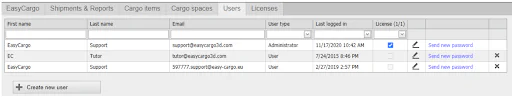
- If there are free licenses, you will have the option to check the box in the respective line to assign the license to the given user.
- If this is not the case, you can either order more licenses or remove a license from another user by unchecking the box in the given line. The license has been removed from the given user and becomes available for assigning to another user.
24. How can I order a license?
First, you need to register and sign in to the application. When your free license expires, the order form will be shown automatically. If you want to order a license and your free license is still valid; go to the “Licenses tab” and click on “Order more tickets or licenses” to view the order form. The Licenses tab is available to a company administrator (user, which created the registration in EasyCargo and other users with the Administrator role).
You can find detailed step-by-step instructions in our tutorial video.
An alternative is ordering a license via our online store.
25. How do the activation keys from the online store work?
You can order the license in the EasyCargo application or, newly, buy license keys for load planning directly from the online store. The new way of ordering is not only faster but also more suitable for those customers who, for various reasons, cannot place an order directly in the EasyCargo application. This way, you can order license keys for all three types of licenses. You will receive the purchased license in the form of a license key, which you simply enter in the appropriate field in the EasyCargo application. Here you can find detailed information and this link will lead you to the online store directly.
26. Where can I find the invoice from the online store?
For the purchase through our e-shop, no invoice is issued automatically. However, we can generate it for you – simply contact us via our contact form.
27. I haven't received my license key. What shall I do?
After purchasing from our online store, you receive two separate emails. The first one includes details about your order and the second one contains your license key. Please make sure you check both of your emails as well as the spam folder. If you still can’t find the license key, please contact our support, and include the order number in the subject line.
28. Which cargo spaces are available?
There are different containers and trucks available in our catalogue. You can find those which are pre-defined in the application under the “Cargo Spaces” tab.
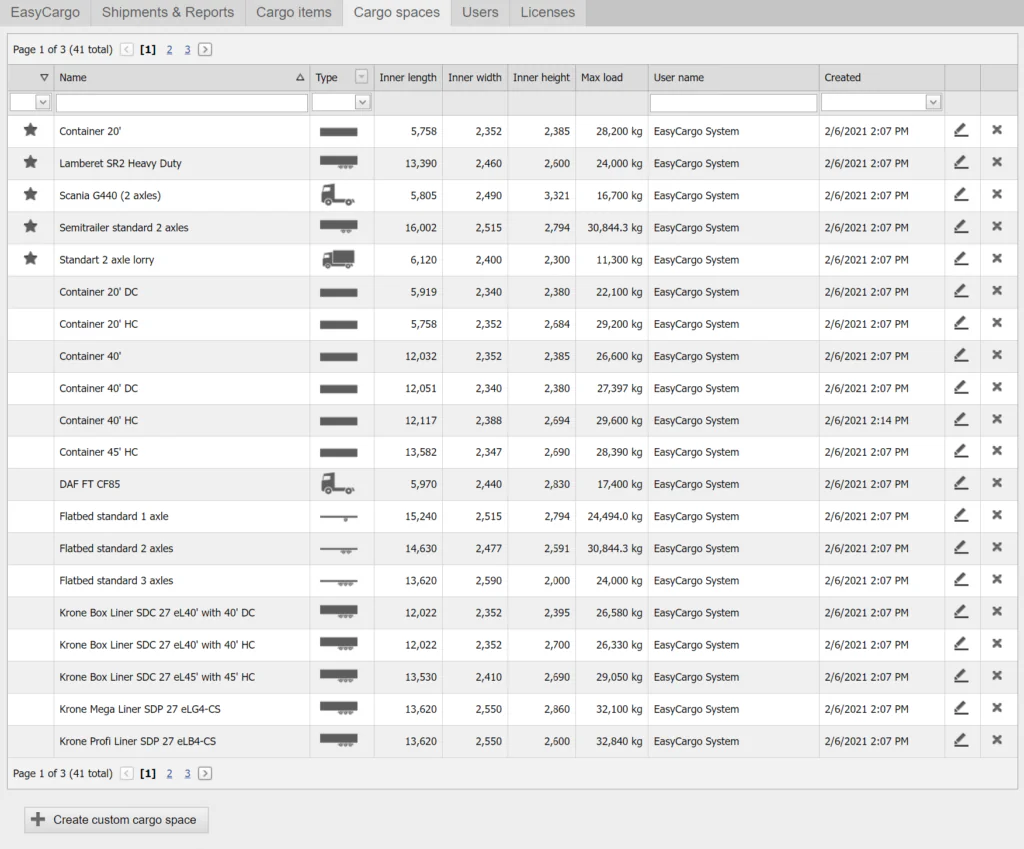
29. Can I create an oversized cargo load plan? Are overhangs supported? Can I adjust the loading size?
Yes, all 3 functionalities are possible – please find detailed information in our Journal.
30. How can I influence the load plan result?
Sometimes, there are specific aspects to be considered. For this purpose, you can use either priority groups or manual load plan adjustments.
31. What do the Groups stand for?
(Priority) Groups enable you to decide in which order the items will be loaded into the cargo space. Items in Group 1 will be loaded first, then the second group, then the third, etc.
Therefore, you can influence the load plan e.g. depending on the order in which the final destinations will be visited by the truck.
Priority Groups can also be useful if you need to rearrange items in the load plan. The algorithm automatically loads the largest boxes first but in some cases, this might not be the desired solution. Priority Groups enable you to change the order of loading items.
In our tutorial videos, you can find detailed instructions to determining loading order through priority groups and their advanced settings.
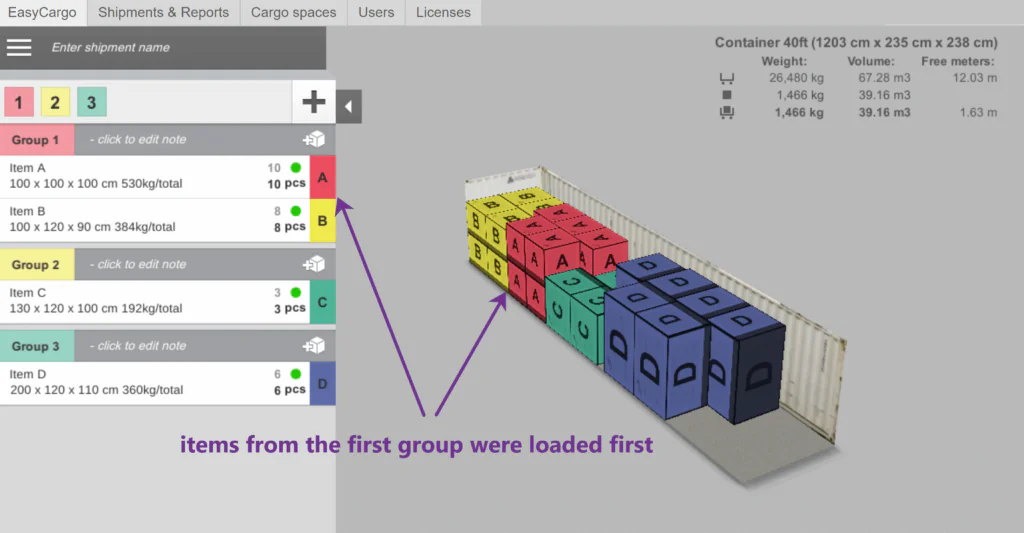
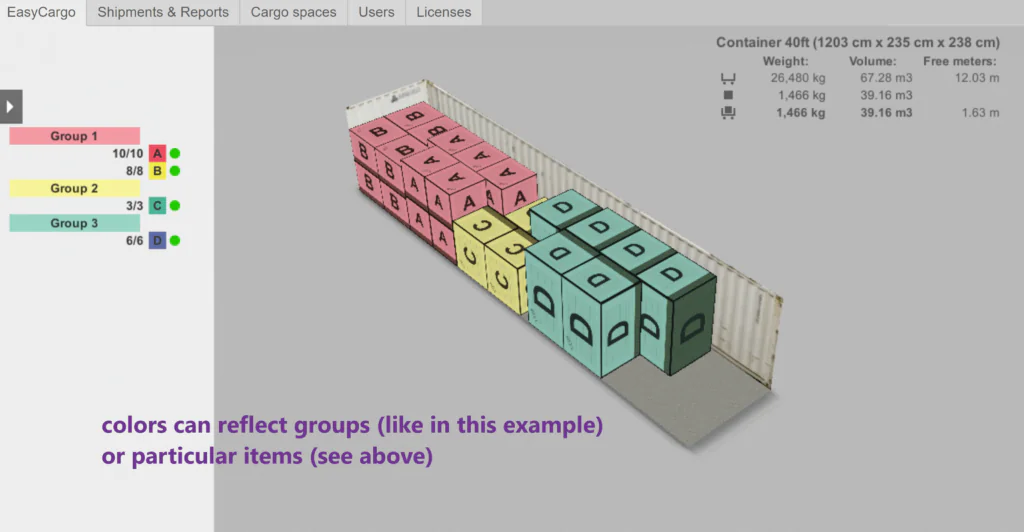
32. Can I load cylindrical shapes / pipes / round articles / irregular shapes?
Currently, you can only plan the loading of cuboid and rectangular shapes with EasyCargo. Unfortunately, cylindrical shapes / pipes / other round articles are not supported yet. We have this on our list of most wanted features to be developed. However, it is rather a long-term goal.
33. Which languages are available?
The application is currently fully localized in the following languages:
English, German, Spanish, Portuguese, Italian, French, Polish, Czech, Hungarian, Finnish, Swedish, Turkish, and Vietnamese.
We keep expanding this list on an ongoing basis.
We also provide customer support in all the languages listed above.
34. Do you have representatives in my country?
We have partners in several countries. However, our team works globally and thus we can support you remotely wherever you are. Generally, for efficiency reasons, we provide support via email.
Don’t hesitate to contact us in case of any doubts or questions. We will be happy to help you.
35. Is there a Handbook available?
Yes, here you can download the EasyCargo Handbook in PDF form. If you prefer instructions in text form rather than watching videos, this is the right option for you. You can download it and print it if you wish.
36. Where can I purchase the Container Challenge Puzzle?
In addition to licenses, you can purchase our popular “Container Challenge” puzzle, too. It’s great not only for schools but you can also entertain your customers, employees, or colleagues. It’s available for $59 in our online store.
37. Where can I download the leaflets?
Leaflets are available in several language versions, you can find them on our Leaflets page.
38. Vendor information
You can download all the information (company name, VAT Nr. and address, account number, and contact) under this link.
39. Didn’t find an answer to your question?
Feel free to contact us! You can use our contact form or you can send us an e-mail to support@easycargo3d.com.


